How to Create a Facility Profile
Add your Facility Partner to Your Destination Profile in 3 easy steps.
To add a new Facility Partner to your Destination profile, Playeasy:
- Head to the 'Admin View' of your Destination profile.
- To access your profile, head to the 'Home' Tab
- On the left-hand toolbar, there is a 'Memberships' Tab that should have your profile listed if you are a manager on it
- Click the name of your Destination
- This should automatically open the 'Admin View' of your profile (If for some reason the admin view does not open, there is an option on the top right of the profile below the banner image to select 'View as Admin')
- From here, click the 'Facilities' tab. All of your partner facilities will be stored here for you to edit or remove.
- Click the blue 'Add' button to begin adding a facility.

- This will first generate a list of Facility profiles already uploaded to Playeasy within a 50-mile radius of your Destination in alphabetical order.
- This article demonstrates connecting an existing facility to your Destination profile.
- To create a new Facility profile, select 'Add one Here'
- Located below 'Available Facilities within 50 Miles' and to the right of 'Can't find what you're looking for?'

- After selecting 'Add one Here,' creating your Facility is a 3-step process.
- Step 1: Get Started – enter basic Facility details (name, type, description)
- Step 2: Location Information – enter the address and ensure your Destination is tagged
- Step 3: Submit for review – Our team will approve your Facility within 24 hours

- After you have submitted your Facility for review, you can complete the profile by selecting 'View Your Profile'.
- From here, follow the wizard on the right-hand side to complete setting up your profile.
- These links walk through completing a Facility profile:
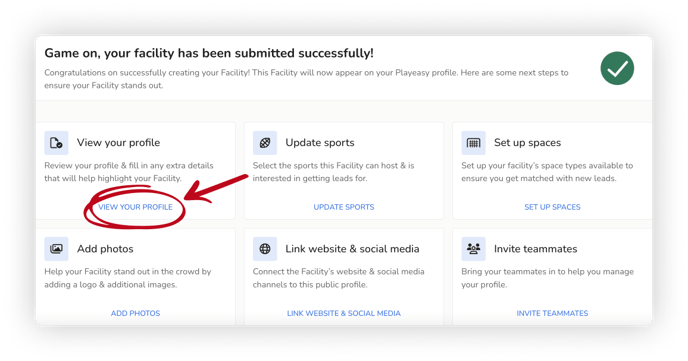
We hope this helps! For assistance, please reach out to support@playeasy.com anytime.