Add your Logo, Header Image & Photos to your Profile.
Adding Photos is one of the best ways to complete your profile and boost your marketplace positioning.
In this article:
Adding photos
To upload photos to your profile, click the Images section on your Venue dashboard on the left-hand navbar. You can upload images by choosing a file from your device, or by dragging the image to the arrow as indicated. You may add, edit or delete photos from your profile at any time. Photos must be no larger than 2 MB.
Your Venue Profile is a place for you to market your facility. Photos are heavily encouraged and will help increase your chances of being discovered by Event Organizers. These photos represent your Venue and all that it has to offer.
Please ensure your photos are no larger than 2MB. If your photo is too large, you can compress it at https://tinypng.com/
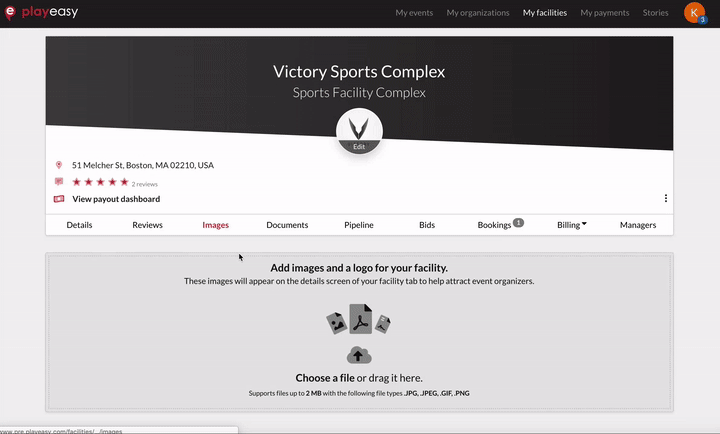
Adding a Logo
Adding a logo to your Playeasy Profile legitimizes your Venue! There are two ways to add a logo to your profile.
- In the 'Images' section on your profile, add an image of the logo you would like to use. Once uploaded, click the three small dots on the lower right of the image box. Then, select 'Set as logo'.

- From the 'Details' tab of your profile, select the 'More' button on the top right. Then select 'Edit Logo'. You will be shown your images as potential logos, please select your logo from here. Then select 'Set as Logo'.
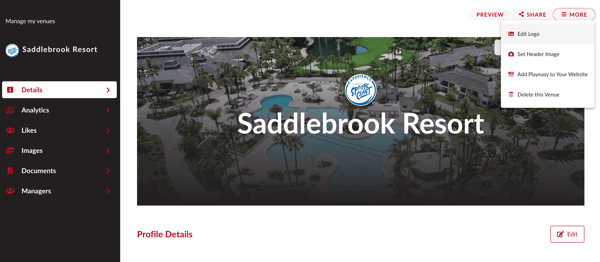
Add a Header Image
Don't forget to update your profile's header image. Head to your profile's dashboard and open the 'Details' tab. You will see a preview of your profile's header with your organization's name, logo & header image. Select 'Update Header Image' on the top right of the preview and either select a header image from one of the photos you've uploaded or add a new one.
Edit your photos
Feel free to edit your photos at any time. Add new photos, change the arrangement of photos, or switch up your logo to keep your profile looking fresh.
Also, feel free to Download or Share your photos from your profile at anytime.
Ensure your photos meet these requirements:
- No larger than 2MB
- Common file format (JPG, PNG, GIF)