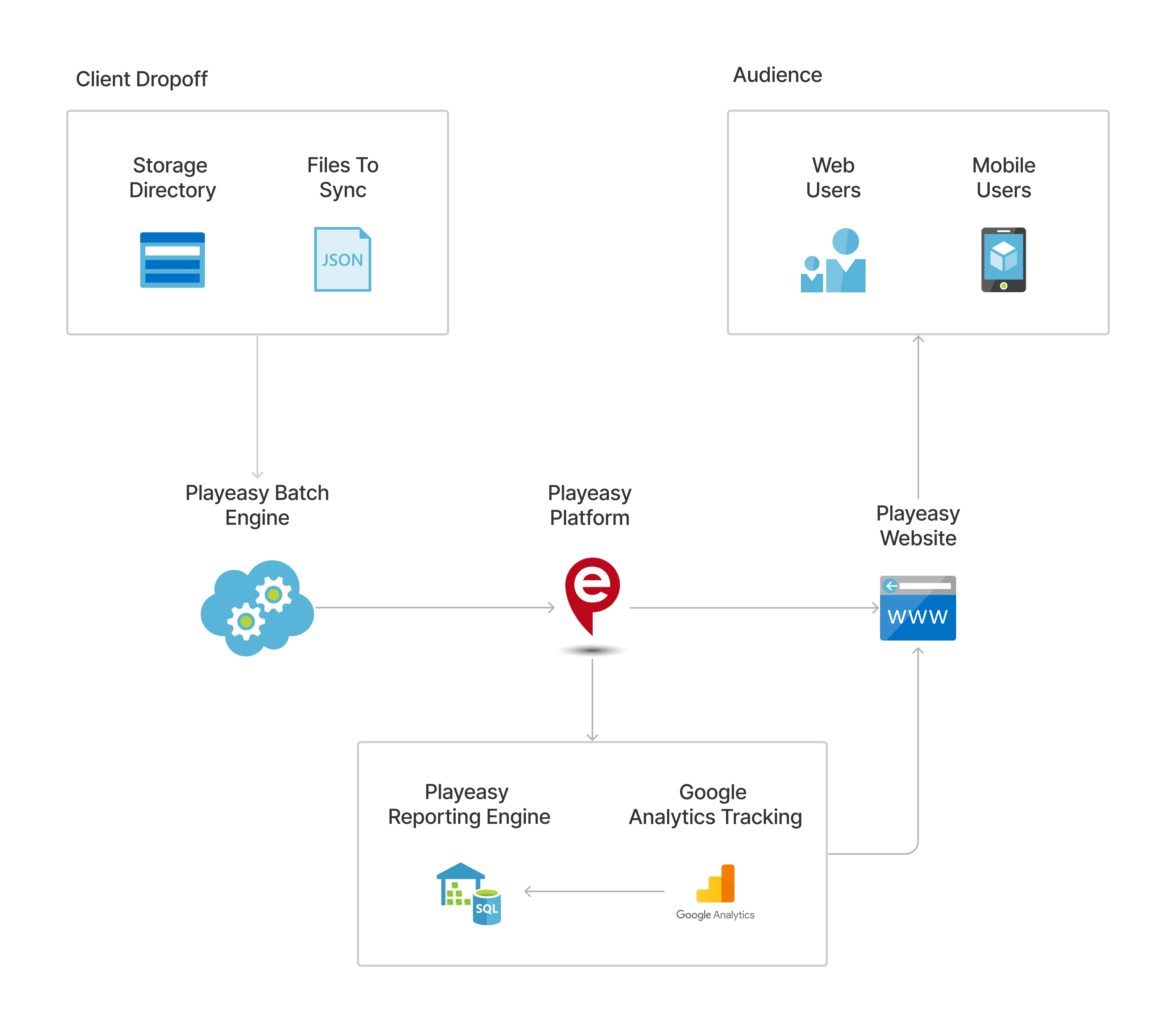How do you integrate your Event and Hotel information with Playeasy?
Suppose you are a Sports Event Organizer, a Destination or Facility that hosts sporting events, or a Hotel Provider. In that case, you might be interested in integrating your data into the Playeasy platform.
One of the advanced features of Playeasy is that it can automatically synchronize event data and update the availability and rates of hotel rooms based on the dates and locations of those sporting events through JSON input files. This way, users can find your event in Playeasy's event marketplace and see the most relevant and competitive offers for your associated hotels.
JSON input files are standardized data formats that can exchange information between different systems. They are easy to create, read, and modify, and Playeasy uses JSON input files to import and synchronize sporting events and hotel room rate data.
To integrate your data into Playeasy, you must create two JSON input files for sporting events and hotel room rates. The files should follow a specific structure and contain certain fields that Playeasy can recognize and process. You can find the details of the required fields and examples of the JSON input files below.
Once you have created your JSON input files, you must upload them to a secure cloud storage service that Playeasy provides access to through a Cloud Storage container permission for your account. Playeasy would provide you with the URL and credentials for your storage account, along with basic instructions on connecting.
Playeasy will then run a daily batch process to download and update your data. The batch process will check for any changes or additions in your JSON input files and reflect them on the Playeasy platform. This way, your data will always be up-to-date and consistent.
Integrating your data into Playeasy using JSON input files is a simple and effective way to reach more customers and increase revenue. If you have any questions and are interested in moving forward, don't hesitate to contact our support team at support@playeasy.com.
Cloud Storage Connection Information
On a per-client basis, Playeasy will provision an Azure cloud storage container that allows connecting programmatically or through a desktop client to a drop-off zone for the JSON files. Information stored in these containers is only accessible by the client and Playeasy and is automatically encrypted while at rest.
Playeasy will provide a shared access signature (SAS) to each client, allowing connection to the storage container. More information on how to connect to the container can be found here:
Diagrams