Marketed Event Creation Guide
Your comprehensive guide to creating a Marketed Event.
Complete your Marketed Event page
Here is a complete list of content needed to complete an upcoming Marketed Event page on Playeasy - whether a past or upcoming event. Creating a past or upcoming Marketed Event both use this same process. The only difference is in selecting your event date.
Basic Details
- Organization Profile
- Select your Event Organization name.
-
Main contact for this event
- After selecting your organization, select who you'd like to be the main contact for this event. Your name and email will autofill or you will see other managers' contact info from your organization profile to select to be main contact.
- Event Location
- Type in the event's main venue. If the venue has a Playeasy profile, the name will automatically appear. Once selected, the address will auto populate for you. If the venue does not appear, select "Add venue's information here". Here, you may manually enter the venue's name and address.
- If your event has multiple venues or does not have a venue or specific location (Ex: marathon or endurance competition), enter the location you'd most like to communicate. You may add additional locations or information later in the details section.
- Partner Destination
- Select the Destination you worked with by typing in their name (Ex: Visit Myrtle Beach). If they have a profile on Playeasy, their name will automatically appear for selection. After you select your partner destination, select or add the venue where your event is taking place. If you are using multiple venues, select the primary venue you'd like to communicate to participants and spectators. If the venue does not appear, select "Add venue's information here" where you may manually enter the venue's name and address.
- Event Name
- Enter the name of your event.
- Event Type- Select one of the options listed that best represents your type of event. Below are descriptions for each event type. It is up to your organization how you'd like to define your event to participants and spectators.
- Camp- Event typically takes place over multiple days
- Championship- Event held for top teams to compete for #1 title
- Clinic- A one day event that takes place over a few hours
- Competition- Event where participants compete. Typically used when other options do not fit your event description
- Expo- 'Conference' is another word to describe this type of event. A large event people attend to view and learn more about certain interests or goods.
- Game- A form of play or sport, especially a competitive one played according to rules and decided by skill, strength, or luck. Typically a one day event
- League- A group of people, clubs, teams or countries that have joined together for a particular purpose, or because they share a common interest. Normally over an extended period of time
- Race- A competition between runners, cyclist, horses, vehicles, boats, etc. to see which is the fastest in covering a set course
- Showcase- Typically an invite-only event for said sport where participants or teams compete and show off skill
- Tournament- A series of contests between a number of competitors, teams or clubs who compete for an overall prize. Can be one day or over multiple days
- Other- If none of the options describe your event, please select 'Other'. You can describe your event in further detail in the 'Event Description' section.
- Event Sports
- Type in the sport that will be played and text will autofill, or you may select your sport from the drop down. If your sport is not listed or a sport is not taking place, select 'Other Sport or Activity'. You can describe your sport or activity in the 'Event Description' section.
- Event Description (5000 character max)
- Provide a detailed overview of your event. This is your opportunity to communicate exactly what you want people to know about your event. Examples to note include the event's history, rules, requirements, venue information, etc. For Marketed Events, this is the section to build excitement for potential attendees.
- Start Date
- Select if this is a past or upcoming event. Next, select the day the event begins.
- End Date
- Select the day the event ends. If it is a one day event, simply click the day twice.
- Header Image
- Upload an image that reflects this marketed event. This can be a branded logo for the event of an image that reflects the host organization.
- Event Logo
- Upload your Event Organization logo here.
- Event Documents
- Once your event is posted, you can upload as many documents as you'd like to include. Documents can be uploaded up to 10 MB. See here on how to upload your documents.
Participant Info
- Age Group- Select the age group of event participants
- All ages- Any Age
- Youth- 13 and under
- Youth and High School- 18 and under
- College- Participants are in College
- Adult - 65 and under
- Senior(65+)- 65 and over
- Age Range
- (If Youth & High School are selected) Min Age-Max Age or Min Grade-Max Grade
- Gender
- Male
- Female
- Co-Ed
- Event Level
- Youth/Amateur- Events for athletes not yet in college and are not paid
- Collegiate- Events for athletes and teams at the College level
- Semi-professional- Participants are being paid to compete, but is not a full time job
- Professional- Participants are paid and are typically full time athletes
- Recreational- Competitive games that are played for fun (Ex: intramural leagues, city leagues, adult competition, etc.)
- Expected number of participants
- List how many athletes you expect to participate in your event
- Expected number of spectators
-
- List how many spectators you expect to attend your event
- Competition Levels
- A- Elite level of competition
- B- Mid-Tier level of competition
- C- Beginner level of competition
- Can participants register for this event?
- Is your event still accepting teams or participants to register for upcoming event?
- Registration Type
- Team- The registrant represents more than one person
- Individual- The registrant represents one individual
- Registration Link
- This is where you enter the link to where teams or participants can register for your event. It's best to copy and paste the hyperlink in the text box.
- Team Registration Cost
- How much does it cost for a Team to register for this event? If there are multiple pricing options, please enter the lowest price. Registrants will see pricing options when they select the registration link.
- Individual Registration Cost
- How much does it cost for an Individual participant to register for this event? If there are multiple pricing options, please enter the lowest price. Registrants will see pricing options when they select the registration link.
- How much does it cost for an Individual participant to register for this event? If there are multiple pricing options, please enter the lowest price. Registrants will see pricing options when they select the registration link.
- Expected Number of Teams Participating in the Event
- If this is a team event, enter the maximum number of teams who will be competing.
- What are the minimum Guaranteed Games for Teams
- This is where you enter how many games a team is guaranteed if they register for this event.
Extra Info
- Can Spectators Purchase Tickets Online?
- This is where people interested in attending or viewing the event can purchase tickets online.
- Ticketing Link
- This where you enter the link to the website spectators can purchase tickets for this event. It's best to copy and paste the hyperlink to the ticket website.
- Are people traveling for this event?
- Select YES- If teams or participants are traveling over 2 hours to participate in this event.
- Select NO- If teams or participants are not traveling to participate in this event.
- Is there a hotel booking site for attendees to book lodging?
- This is where Event Organizers can suggest hotels for participants or teams to stay or enter a third party service that assists with hotel bookings if you use one.
- Hotel Booking Link
- Enter the link to hotel suggestions or provider. We suggest you just copy and paste the link.
- What are the max amount of teams allowed?
- Enter the maximum number of teams allowed to participate in your event.
- What are the max amount of participants allowed?
- Enter the maximum number of participants allowed to participate in your event.
- When is the registration deadline?
- Enter the final day teams or individuals can register for your event. Must be a date before the event takes place.
Marketed Event page examples
Here is a list of text and image examples to add throughout your event creation process.
Basic Details
- Organization Profile
- Example: "AAU Basketball Florida"
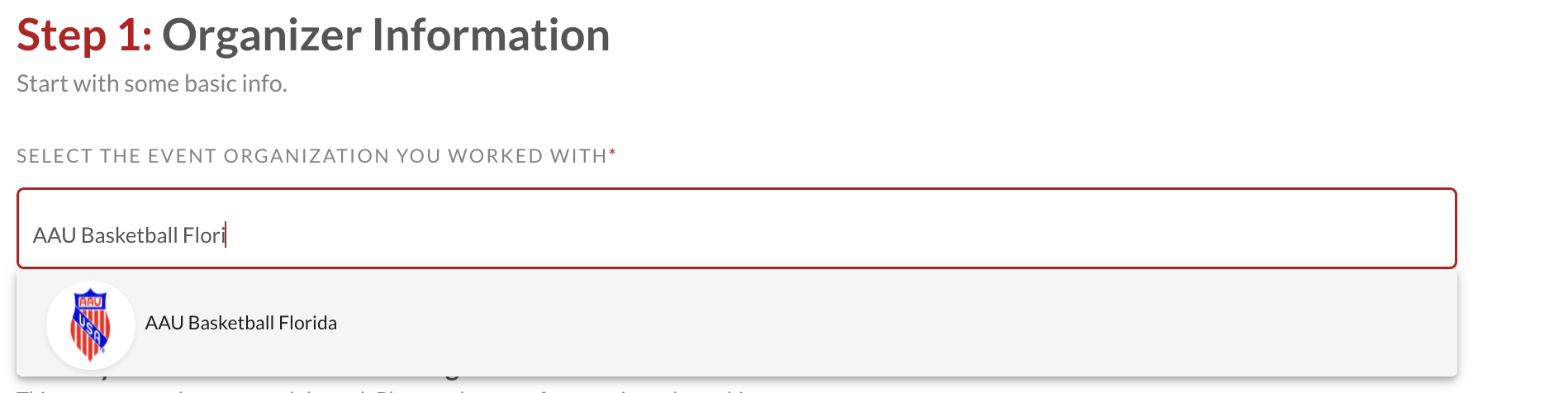
-
Main contact for this event
- Example: "Ted Lasso"
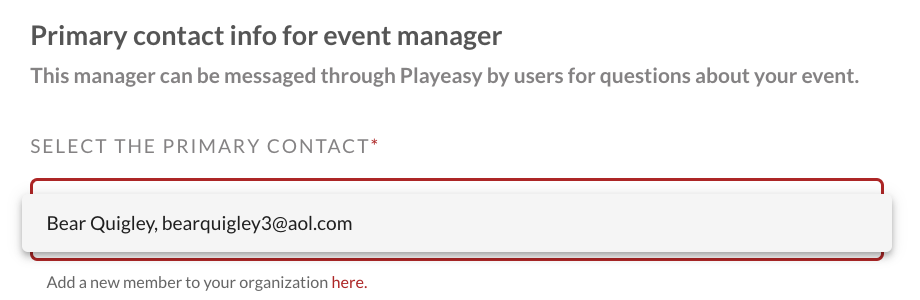
- Event Location
- Example: "Windy City Fieldhouse"

- OR add a custom venue

- Partner Destination (If Destination is selected)
- Example: "Visit River Hills"
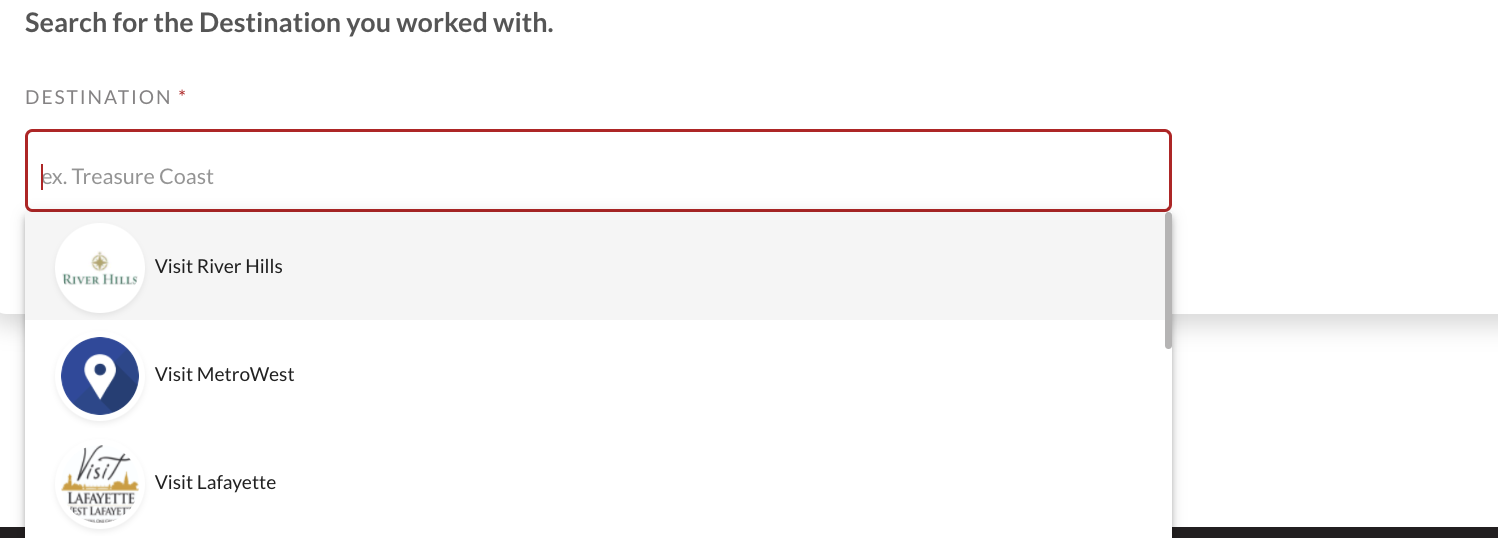
- Event Name*
- Example: "2022 Summer Classic"
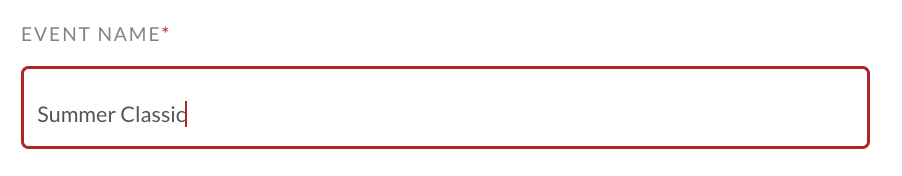
- Event Type*
- Example: "Championship"
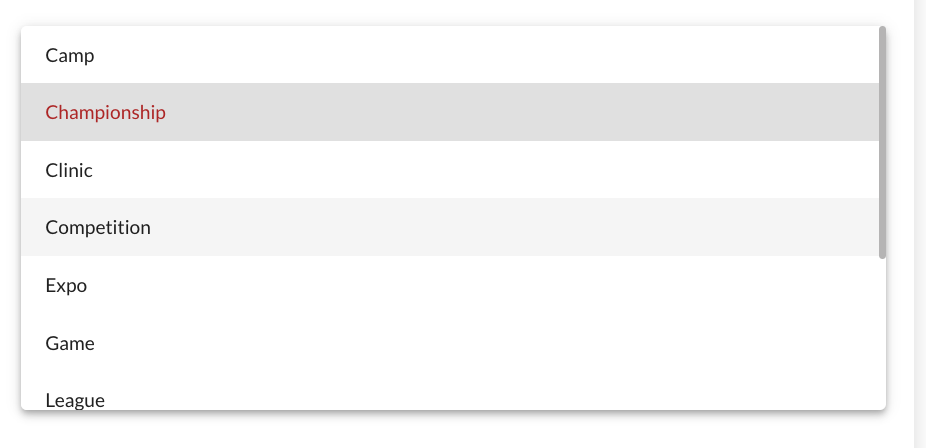
- Event Sports(s)*
- Example: "Soccer" or "Soccer, Baseball, Basketball"
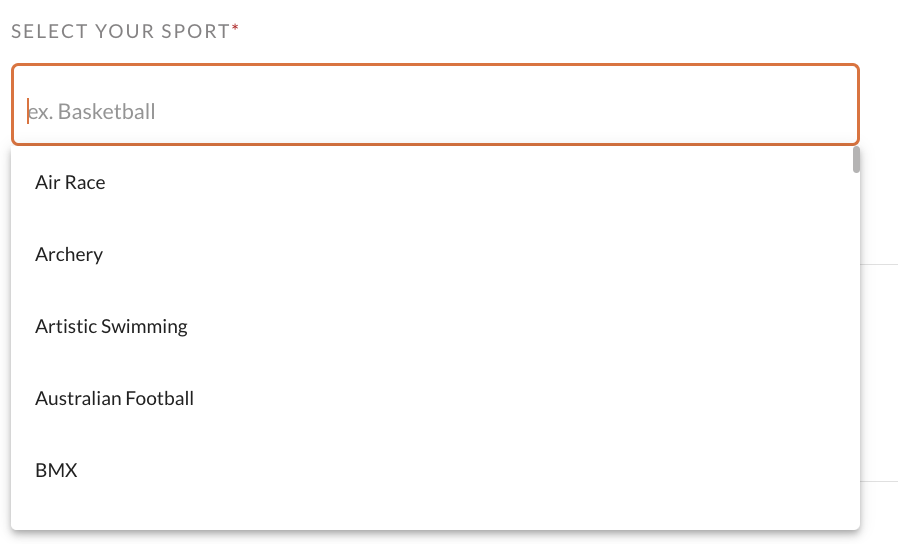
- Event Description* (5000 character max)
- Example: "This will be the 10th year for this event these championships will take place. The Competitive Cheer & Dance National Championships is a 15- team Cheer and 12- team Dance, two day competition featuring winners and selected qualifiers from the National Qualifying Competitions."

- Event Dates*
- Example: "March 22- March 24th 2022"
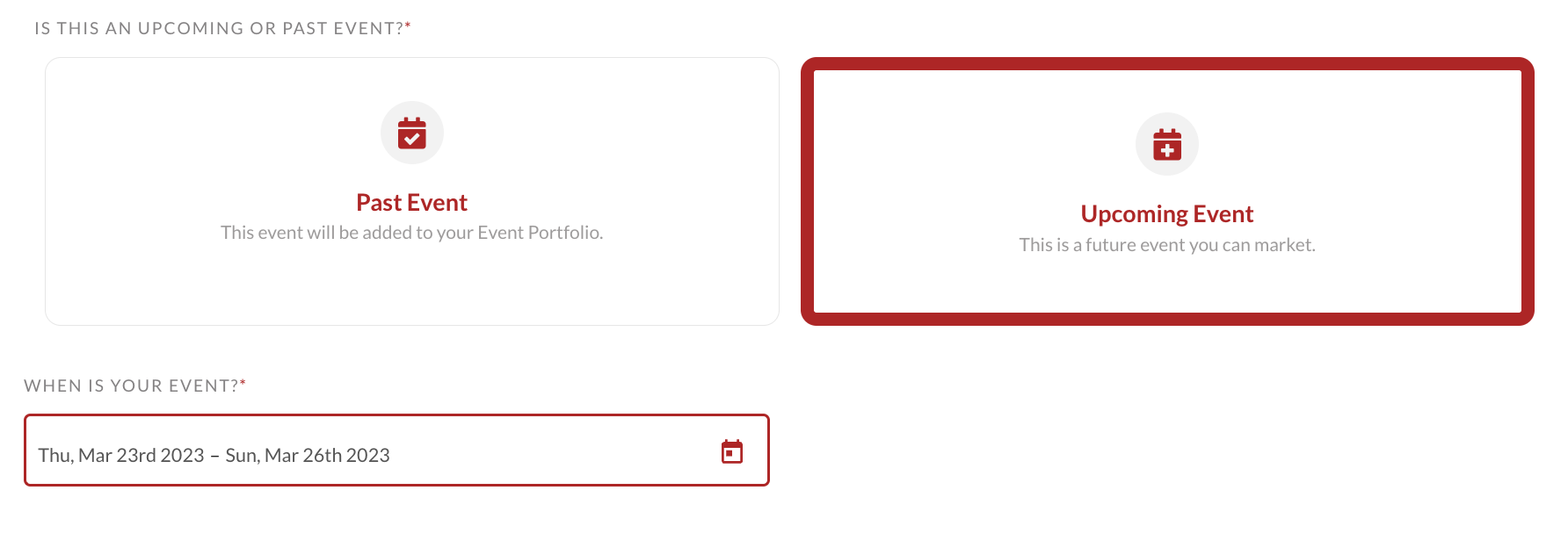
- Header Image
- Example:

- Example:
- Event Organization Logo
- Example:
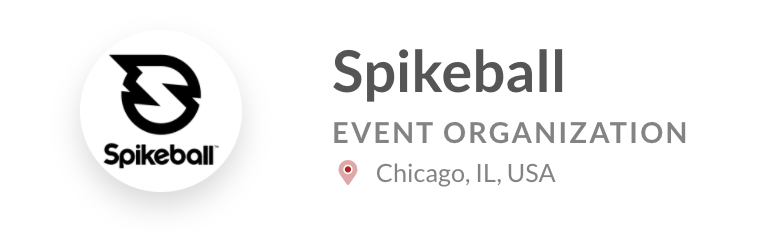
- Example:
- Event Documents
- Example:
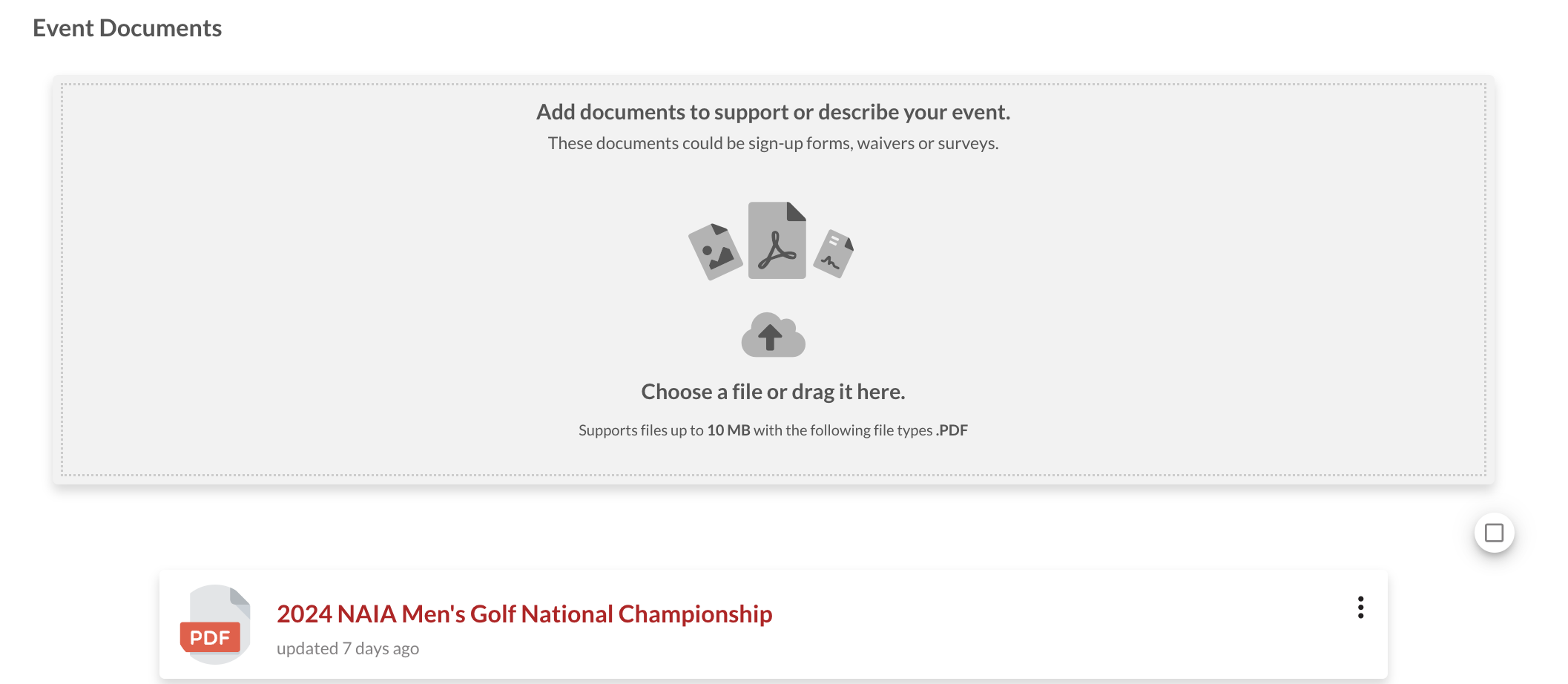
- Example:
Participant Info
- Age Group*
-
- Example:

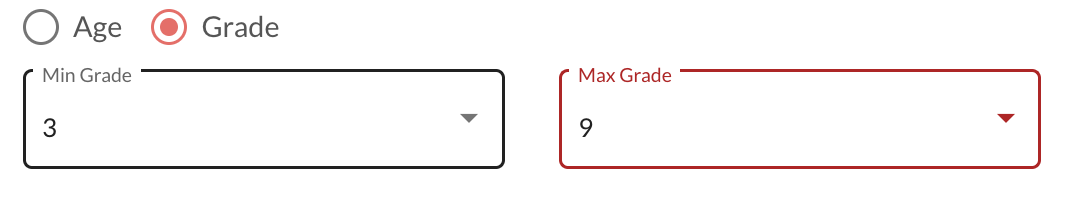
- Example:
-
- Age Range
- Example:
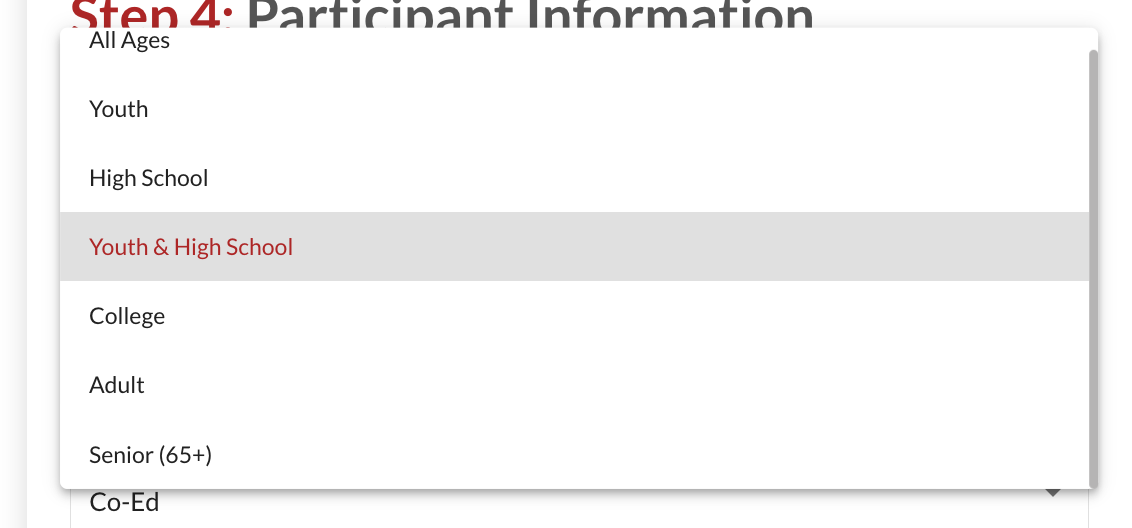
- Gender
- Example:
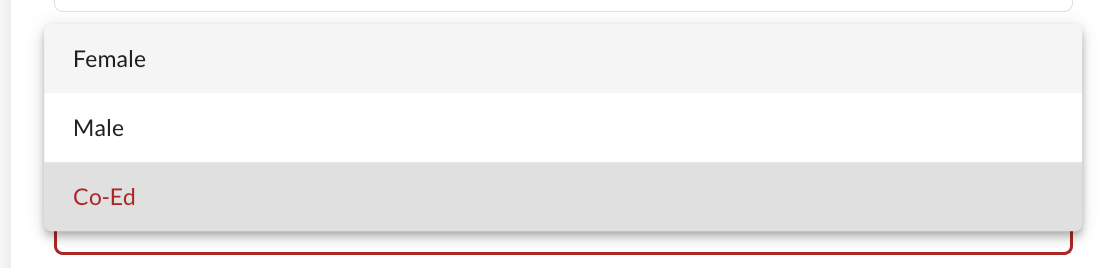
- Event Level
- Example:
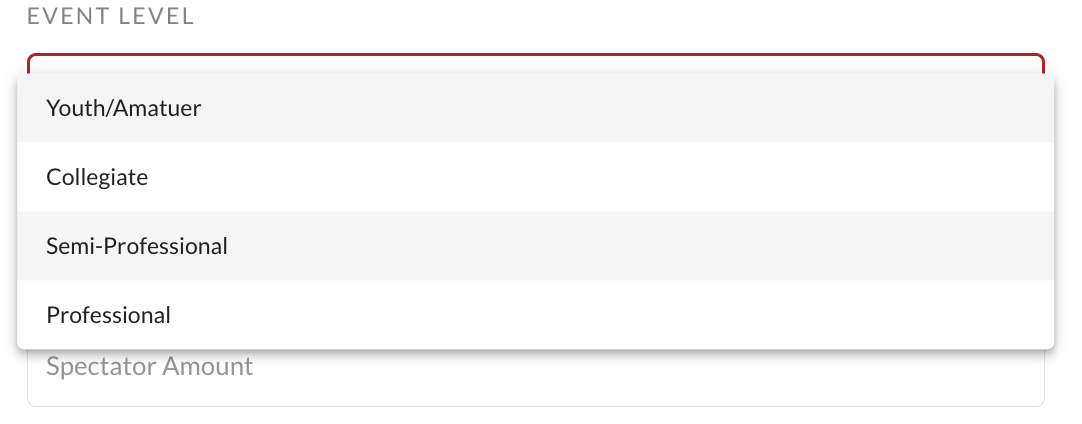
- Expected number of participants*
- Example:
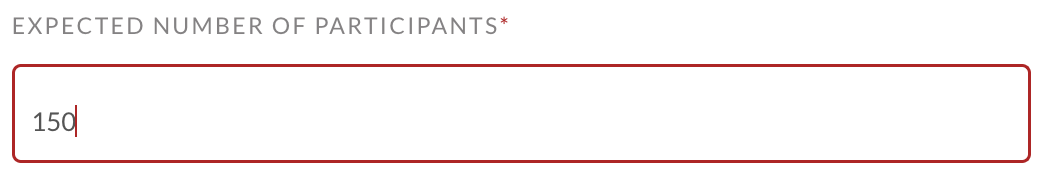
- Example:
- Expected number of spectators*
- Example:

- Example:
- Competition Levels
- Example:
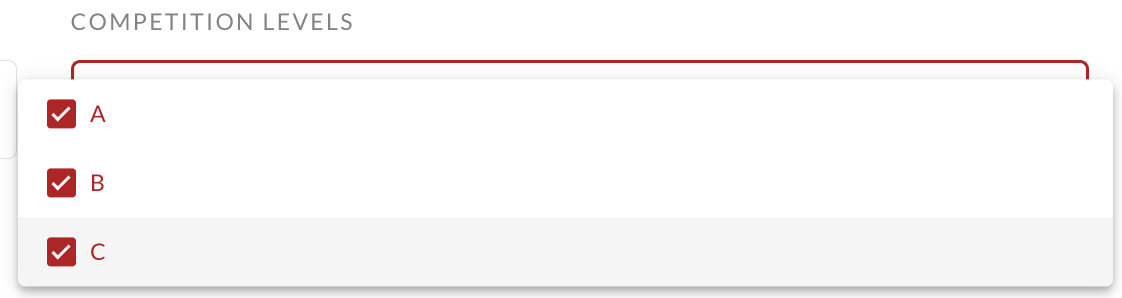
- Example:
- Can participants register for this event?
- Example:
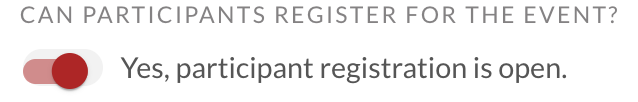
- Example:
- Registration Type*
- Example:
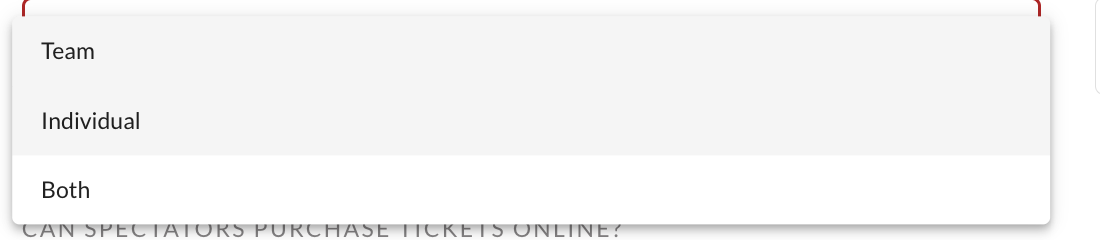
- Example:
- Registration Link*
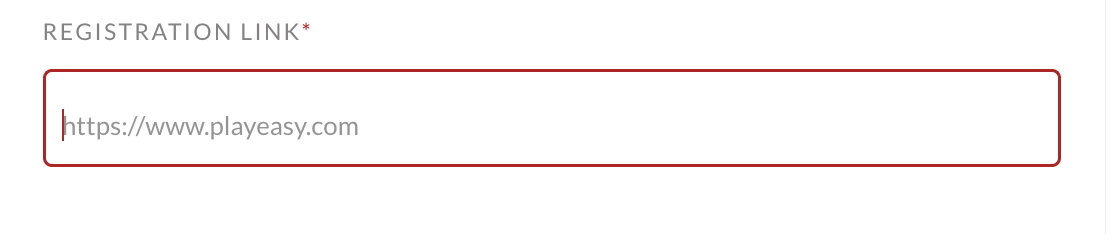
Extra Info
- Can Spectators Purchase Tickets Online?
- Example:
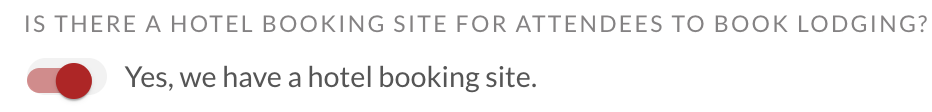
- Example:
- Ticketing Link
- Example:
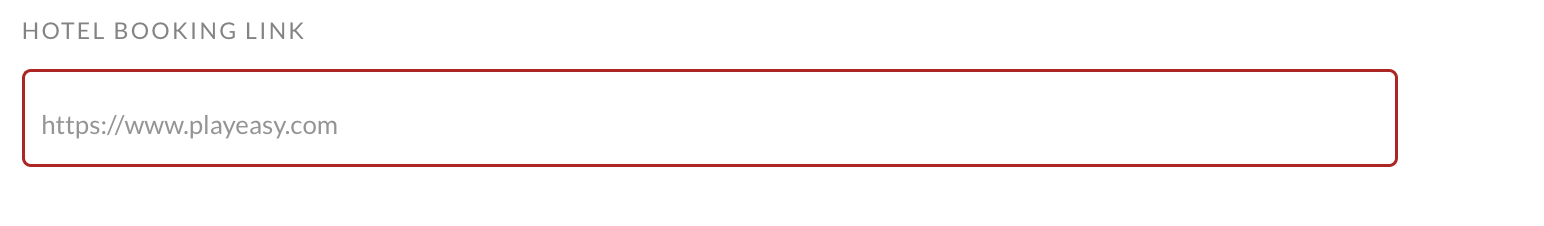
- Example:
- Are people traveling for this event?
- Is there a hotel booking site for attendees to book lodging?
- Example:
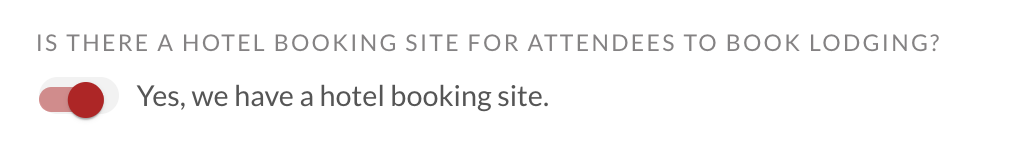
- Example:
- Hotel Booking Link
- Example:
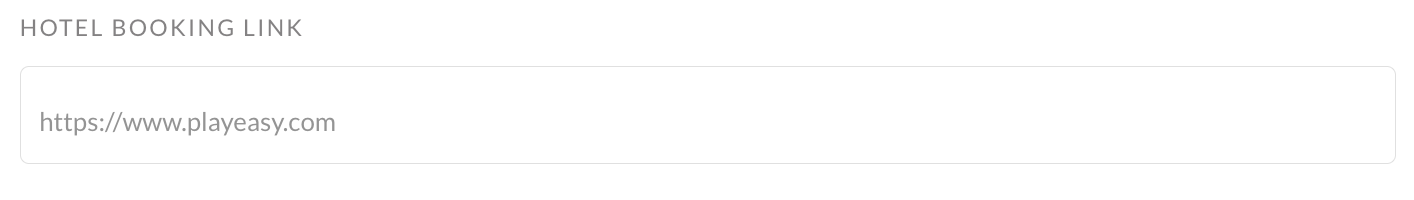
- Example: